How to Use Access Your CiteDrive References Directly in MonsterWriter
With MonsterWriter version 2.4.0, it is now possible to directly cite all the references you manage in CiteDrive. For CiteDrive users, this saves a considerable amount of time.
Info: You can find a video tutorial on how to set this up on YouTube: https://www.youtube.com/watch?v=xTb_7SYk1gM
To connect MonsterWriter with your CiteDrive project you have to open your project in the CiteDrive web interface and click the ".bib" button in the upper right corner (see Figure 1). Then click on "Copy Link".
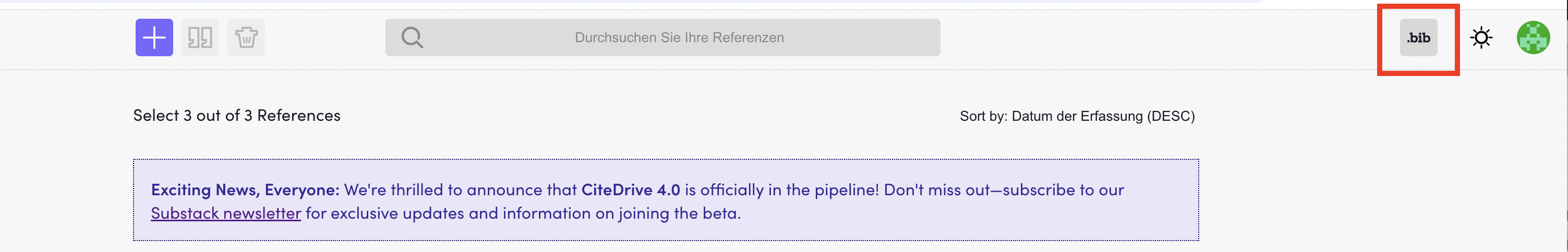
Now go into MonsterWriter, place your caret where you want to insert a citation and click on "Insert" and then choose "Citation", open the tab "Find Citation"; Click on "Manage Reference Sources"; Click on "Configure New Reference Source"; From the source select box you can choose "CiteDrive", then insert a collection name and paste the URL you copied from CiteDriver. Click on "OK" and then on "Back to References". You will now find all CiteDrive References in the "Find References" tab.
