How to Insert Bold Text in LaTeX
You can write bold text in LaTeX by using the \textbf{} command. The text which should be bold goes between the { and } symbol. See the example in Listing 1 in which "and parts of it" will be rendered bold.
\documentclass{article}
\begin{document}
This is text \textbf{and parts of it} are bold.
\end{document}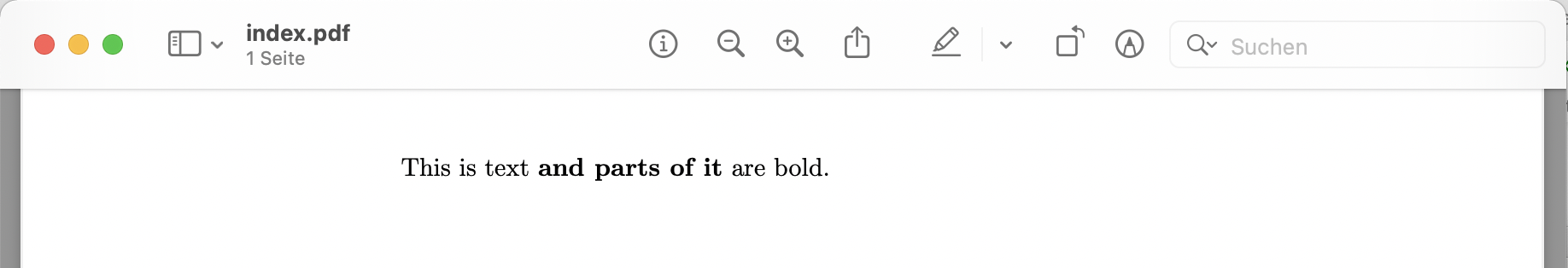
Remember that LaTeX treats spaces and new lines differently than regular word editors like Microsoft Word. A new line doesn't create a new paragraph, it just adds a small space between two lines. So, if you switch lines between bold text, LaTeX will consider them as spaces, not new paragraphs.
\textbf{This is a bold text. This is
still the same bold text.}Even though there's a line break between "This is" and "still the same bold text.", LaTeX will treat it as a single space.
